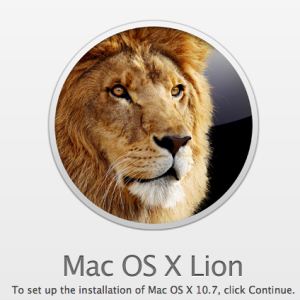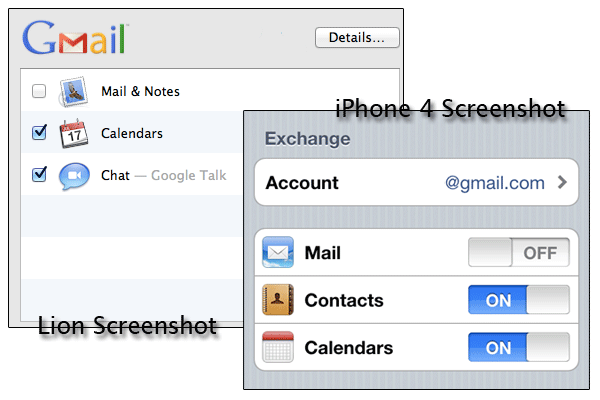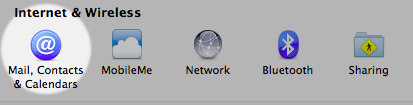The freshly baked Mac OS X Lion 10.7 taste Smurfy! When you put it in your mouth and taste it, you want more! It’s good to know that all the apps are working right out of the oven, even though it did not take the full advantage of Lion – Rawr!!!. No doubt apps developer will takes sometime to design Lion-ness apps to compliment the world most advance OS yet. [Full version and comments in my regular blog] Here’s One Bad Lion Mail, Contacts and Calendar syncing are my priority. I have 3 devices (MacBook, iPhone and iPad) that need a smart sync and it has to be in real time. Couldn’t be more annoyed when Mac OS X meets iOS only not really. Microsoft Exchange doesn’t work as smart as in iPhone 4 or iPad 2 on Lion. For some reason it does not support pushing contacts from Google. (in Lion, Google Talk is automatically configured.) In Lion, there’s two ways you can set up contacts sync. One – you use the apps preferences and two, via system preferences directly. Either way, the contacts is more like in the “read mode” there’s no real time update. Configuring contacts to work with Lion is easy. However to have it work like iPhone or iPad it’s a pain in the neck! I hope this is not the problem by Google (I thinks it’s not) and I really hope Apple fix this problem before long. Conclusion, this is one Bad Apple, Bad Lion and bad Rawr!!!